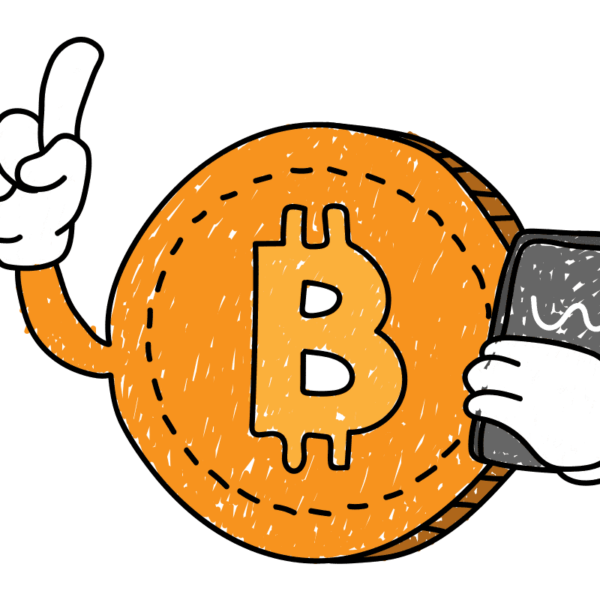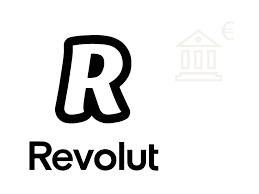Steps
- Download the app or visit the wise website. Visit the Wise website or get the app from the Google Play Store or Apple App Store.
- Begin the Enrollment Procedure. Establish an Account: On the website or within the app, select the “Sign up” button.
Add Information: Enter your country of residence, set a password, and supply your email address. - Confirm Your Email Account. Email Verification: A link for verification will be sent to your email by Wise. In order to confirm your email address, click this link.
- Give Personal Data. Individual Information: Please provide your address, date of birth, and full legal name. For the purpose of confirming identification, this information is necessary.
- Examine Your Identity Records You might have to supply supporting documentation to prove who you are. Depending on your country, this might be a driver’s license, passport, or national ID card. Uploading a photo of yourself may occasionally be required in order to provide further authentication.
- Select the Type of Account. Private or Professional: Decide if you want to establish a company or personal account.
- Configure Security Settings. Two-Factor Authentication: Use your phone number to set up two-factor authentication for additional protection.
- Accept the terms and conditions. Read and concur: Read the privacy statement and terms and conditions of Wise carefully. Verify to move forward if you agree.
- First Payment (If Necessary). How to Finance Your Account: A deposit may be needed in some areas in order to finish account setup. A credit card, bank transfer, or other local payment options can be used to finance your account.
- Account Configuration. Preferences for Currency: If you intend to use Wise for foreign transfers or currency conversion, set up your currency preferences.
FAQ
- What paperwork is required for verification? Usually a passport, national ID card, or driver’s license—any ID issued by the government.
- Is there a cost to create a Wise account? While there are costs for some activities, such as transfers and currency exchange, there is no cost to create a Wise account.
- How long does it take for my account to be verified? Although it might take longer, verification is normally finished in a few days.
In summary
The procedure of opening a Wise account is easy to do online. Make sure that all of the data you offer is true and up to date. If you run into any problems setting up your account, you may get in touch with Wise’s customer care.
What's your reaction?
Excited
0
Happy
0
In Love
0
Not Sure
0
Silly
0