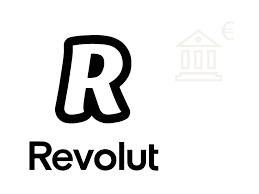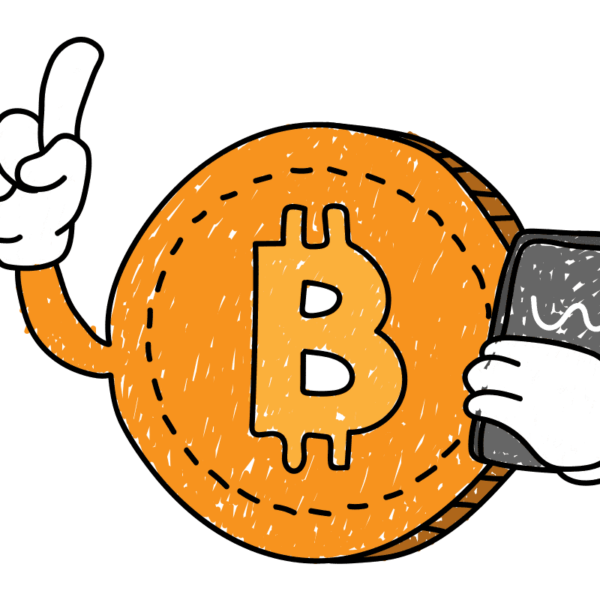Revolut is a well-known app for digital banking and financial services. Using their mobile app to open an account is usually a simple process. Here’s a step-by-step tutorial to get you going. Please be aware that depending on your region and any modifications made to the app or its regulations, the procedure may differ somewhat.
Steps
Get the app.
- Mobile App: On your smartphone, download the Revolut app from the Google Play Store or the Apple App Store.
Begin the Enrollment Procedure
- Launch the App: After installation, launch the app and select the “Create New Account” option.
- Put Your Phone Number Here: Your mobile phone number will need to be entered. Your account will be connected to this phone for security and verification reasons.
Check the number on your phone
- Verification Code: Revolut will text the phone number you supplied with a verification code. To continue, enter this code in the app.
Give Personal Data
- Personal Information: You will be asked to provide information about yourself, including your mailing address, date of birth, and complete name.
- Email Address: Enter the email address you want to use for account correspondence.
Select the Type of Account
- Choose Your Account Type: Revolut may provide a variety of account options (such as Standard, Premium, or Metal). Select the one that best meets your requirements.
Confirmation of Identity
- Photo ID: A photograph of a current, government-issued photo ID, like a passport or driver’s license, must be uploaded.
- Facial Recognition: For further verification and facial recognition, the app can ask you to snap a selfie.
Configure Security
- Establish a PIN: Establish a PIN to gain access to the Revolut app and card.
- Extra Security: You have the option to add extra security features like a password or fingerprint ID.
First Payment
- Fund Your Account: To activate your account, you might need to make a modest initial deposit, depending on Revolut’s criteria.
Place Your Card Order
- Physical Card: You may order a physical Revolut card via the app if that’s what you’d want. Details and costs for shipping will be given.
Finish Configuring
- Confirmation: Revolut will verify the setting of your account when all procedures have been finished. While the actual card will arrive dependent on the delivery schedule, you may begin using your digital account right now.
FAQ
- What paperwork is required to start an account with Revolut? a smartphone with the Revolut app loaded and a legitimate picture ID from the authorities.
- Does opening a Revolut account come with a cost? Standard account opening is often free; however, premium account types could incur costs.
- How long does it take to receive a card from Revolut? Physical cards might arrive in a variety of times, often between a few days to a few weeks.
In summary
The process of creating a Revolut account is meant to be simple and safe. Make sure that every piece of information you supply is true and current. Revolut’s customer care is here to help if you run into any problems.
What's your reaction?
Excited
0
Happy
0
In Love
0
Not Sure
0
Silly
0